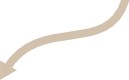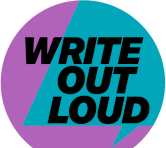Adding sound files
Hi Chris,
This was one of my problems when I joined the site too. I was lucky enough to have someone explain it to me. I hope I can pass on the favour. Here goes.
If you don't have the software on your system to create sound files, then a good FREE download can be found here:
http://audacity.sourceforge.net/
The software is fairly self-explanatory. You will also need some kind of microphone. The interface is rather like a conventional recording device - stop/pause/play/record etc. After you have made your recording (and checked it's OK via playback) you will need to "export it as an MP3 file" to a location of your choice on your PC/laptop. This is simply done via a menu command on the software. You then simply post your work and browse for your sound file - hey presto. Just ask if you need any more help.
Regards,
A.E.
This was one of my problems when I joined the site too. I was lucky enough to have someone explain it to me. I hope I can pass on the favour. Here goes.
If you don't have the software on your system to create sound files, then a good FREE download can be found here:
http://audacity.sourceforge.net/
The software is fairly self-explanatory. You will also need some kind of microphone. The interface is rather like a conventional recording device - stop/pause/play/record etc. After you have made your recording (and checked it's OK via playback) you will need to "export it as an MP3 file" to a location of your choice on your PC/laptop. This is simply done via a menu command on the software. You then simply post your work and browse for your sound file - hey presto. Just ask if you need any more help.
Regards,
A.E.
Sun, 27 Sep 2009 01:38 am
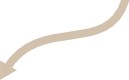
It should be noted that since Audacity's new version the MP3 encoding comes as a seperate plug-in which can make your sound files sound very garbled and unnatural. If you can try and get a slightly older version than the current one!
Sun, 27 Sep 2009 04:41 am
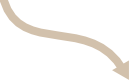
<Deleted User> (5593)
Please note: At the moment our ISP does not allow files greater than 2Mb to be uploaded.
We are looking to move to another ISP when this restriction will be lifted but this will obviously cost more so any donations gratefully accepted.
We are looking to move to another ISP when this restriction will be lifted but this will obviously cost more so any donations gratefully accepted.
Sun, 27 Sep 2009 10:04 am
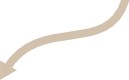
Well done A.E for the helpful notes. I use Audacity for all my recordings. easy to use. Win
Tue, 13 Oct 2009 12:08 am
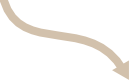
<Deleted User> (5763)
Thanks for bringing the topic up;I have been considering submitting some audio-it's a great facility.
Thu, 15 Oct 2009 08:29 am